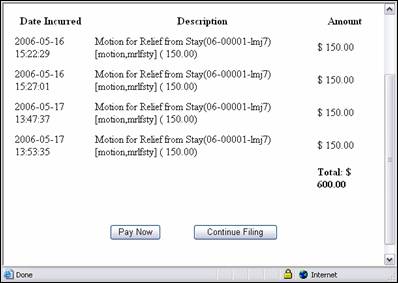
When you have a credit card charge, you will see:
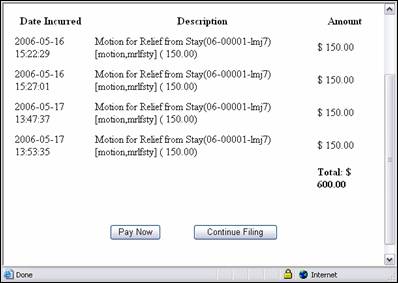
Click the Pay Now button and you will see:
The name and address field already contains your information from CM/ECF. This does not need to match the information on the credit card in order to process the transaction. Select your card type and enter the card number, Security Code from the back of your credit card, and expiration date. You must enter all information. These are required fields. No other information is required.
Click Continue button and you will see:
You must click the “I authorize charge” box. You can enter an email address if you want a receipt emailed to you directly from the credit card processor – entering this information is optional. This email is in addition to the electronic notification from CM/ECF when your receipt dockets.
Click Make Payment button and you will see:
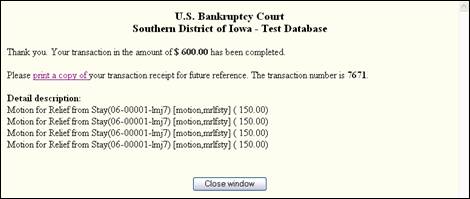
If you enter an invalid credit card number or make three (3) consecutive errors in data entry, you will receive a warning message. Call the court if you require assistance.
Popup blocking software will prevent you from seeing the internet credit card payment screens. You may need to remove your Popup blocking software if you do not see the payment screens.